How to Register a Google Adsense By Youtube 2014
List by utilizing Google Adsense Youtube, Here's a step by step tutorial to apply google adsense through youtube, youtube could be an alternative to register as a publisher in order to get money, because of the way the list with youtube relatively easier than through the blog, although we later Google Adsense Account will be limited, but suffice it than not at all.
Here are the steps initially :
1. Make A Gmail Account
2. Sign Up To Youtube
3. 1 Upload the video or more than one the better, but the original had your property that has never been published, (I uploaded a video about chickens who are fighting sob) may please others, cat videos or anything interesting and do not have the essential Copyright.
4. After Finish Upload your video Please go to this link >> https://www.youtube.com/account_monetization and click "enable my account'
5. If so, see the top click on the arrow button next to the upload button and then click "Manage Videos"
6. And will look like the following page click "Settings >> Channels >> Monetization - How will I be paid? >> Then" associate AdSense account "
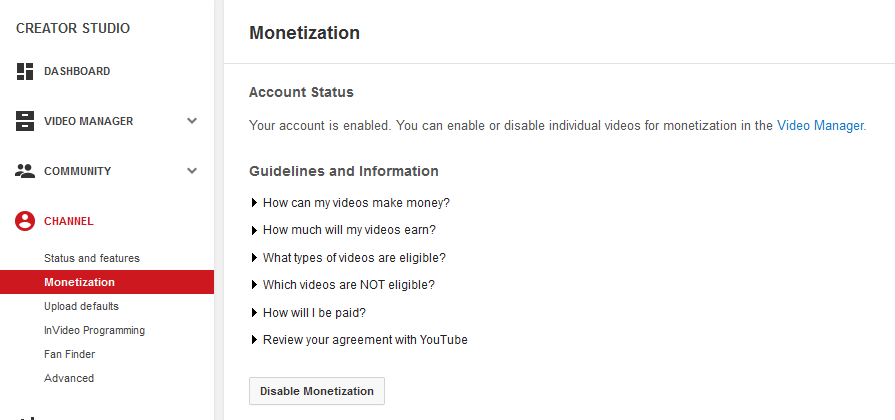
7 Next "Click Next / Next"
8 will be directed to a confirmation page select "Yes, Continue Go Google Account"
9. See the picture below, select English language content >> Give also sign the checklist for approval >> Click Continue >>
10. Continue to fill the data: Select a country: Indonesia >> Select Individual / Individual, and do not forget to fill in the data correctly, especially the State and because this name can not be changed.
11.If it's "Send my Application"
Wait for an email notification from Google Adsense, if there is an email "Congratulations your Adsense has ben Approved" means approved and managed account please login to google.com.adsense >> can outsource.
If it is rejected do not be discouraged and do not give up try again ....
Please note that registering Adsense through youtube we will have a limited account, which we can not display ads on Blogspot blogs besides, even if blogspot berdomain Custom advertising still will not appear, because the ads will only appear on Youtube and Blogspot without domain, so do not need confused if ads posted in other blogs like wordpress and others do not appear.
How to be appearing on the blog in addition blogspot blog such as WordPress or bercustom domain, how should submit Domains / blog that will be posted the ad to re confirm.
• Go to Account Settings >>
• See the bottom of the "Manage Site" >>
• Enter the site to be submitted, for example; www.namadomain.com
• And click send, and wait for approval email from Adsense, if it is approved it can already advertise in all the site.
• If still denied, the ad is still active diblogspot and youtube alone, fix the site and can resubmit the site
Subscribe to:
Post Comments (Atom)






0 Response to "How to Register a Google Adsense By Youtube 2014"